The 5 best things we saw at Google I/O 2019
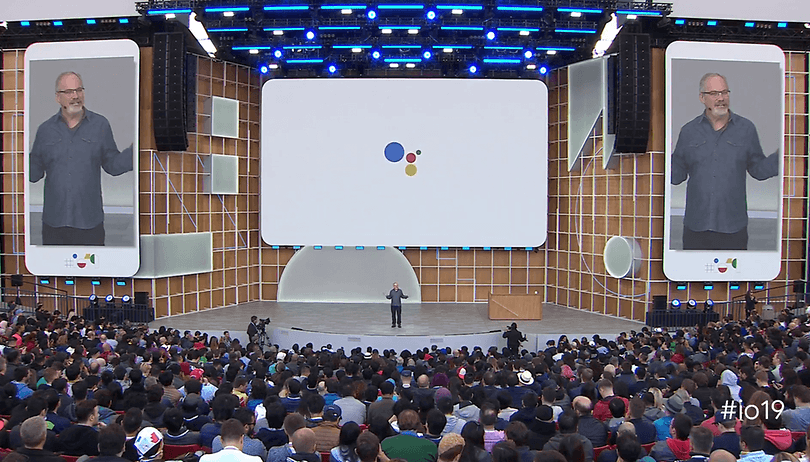
It’s that time of year again. Google has just presented its latest innovations at its annual I/O event for 2019. The conference, which took place at the Shoreline Amphitheater in Mountain View, covered everything from the new Pixel smartphones to Android Q and Google’s ongoing commitment to wider Internet of Things products. Here are the highlights.
Google Pixel phones you can afford
Google is jumping right back into the mid-range smartphone market with a more affordable version of its Pixel 3 and 3XL devices. The original phones were well received by tech journalists and reviewers but have been reported to have struggled in terms of sales. Now, in a move reminiscent of the Nexus days, Google has launched a $399 version that makes few compromises compared to its flagships. We’ve had a Pixel 3a in our editorial office for a short time and it's certainly an impressive achievement, not least because it retains the awesome camera from the regular Pixel 3. You can read our full review of the Pixel 3a here.

The Pixel 3a comes with a 5.6-inch AMOLED display that looks superb. You won't get the latest Snapdragon 855 or even the 845 that's in the regular Pixel, but a Qualcomm Snapdragon 670. This may seem stingy on paper, but with software optimization, performance is still really rather good. The lower-powered chip is also good for battery life, and the 3,000mAh cell in our 3a performed well in our full review of the device. For $399, this could be a really tempting option for a lot of Google hardware admirers.
Android Q gets darker, safer and smarter
The beta for the 10th version of Android landed for a small selection of devices. We published some first impressions of what we’ve seen so far last month, but today at the Google I/O we learned a lot more about Android Q. Google's operating system now has more than 2.5 billion active devices. Here's what's new with the latest version.
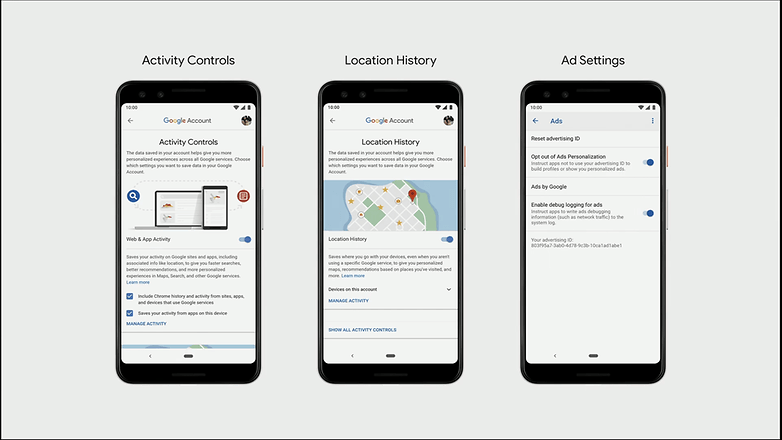
Privacy and security were two major topics discussed with regards to Android Q. Google says it has almost 50 new features and changes focused on security and privacy. This is both a positive move and a bit of PR for Google. The idea that any of the big four care about users' privacy will always be taken with a pinch of salt by some, but the features look good. You can now choose to share location data with apps only while they’re in use. You’ll also receive reminders when an app has your location in the background.
On-device machine learning is now used for Smart Reply. It is built into the notification system and allows any messaging app to suggest replies in notifications. Smart Reply will now also intelligently predict your next action. The example given on stage was that if someone sends you an address, you can just tap to open that address in Maps.
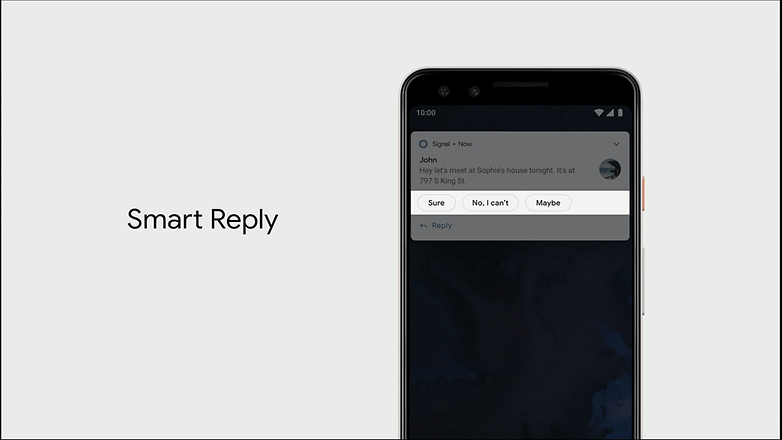
Perhaps the most highly anticipated feature is the new Dark Mode. There's also new gesture-based navigation and improved Digital Wellbeing tools. We'll be jumping right into the beta so stay tuned for more hands-on impressions and a full review of Android Q coming soon.
The Beta for Android Q is available for 21 devices from 13 brands, including all Pixel phones, from today.
A new look Android Auto
Since Google launched Android Auto five years ago, the app has grown significantly. It now supports more than 500 car models from 50 different brands and the features keep on growing. Today at the Google I/O, a new look for Android Auto was revealed.
Google Assistant is also getting a driving mode. You can trigger the mode when the phone is in your car by saying: "Hey Google, let's drive." As with Duplex, it pulls information from a range of other Google products and services to provide personalized suggestions, such as directions to a restaurant where you have a reservation, or you can resume a podcast you may have started at home on your Google smart speaker. If a call comes in, the Assistant will tell you who’s calling and ask if you want to answer, so you can pick up or decline with just your voice.

It looks like a stripped back version of Android Auto for drivers who don't want to mess around with a dedicated app. You’ll also be able to get help with the Assistant using your voice when you’re driving with Waze.
Google Duplex comes to the web
Last year, Google showed how its Duplex assistant can phone a restaurant and make a reservation on your behalf. It uses voice commands to trigger the action and then carries out its task on the phone. Now, Google Duplex is coming to the web. It's working on rental bookings as well as movie ticketing. Google said that more details will be revealed later this year.
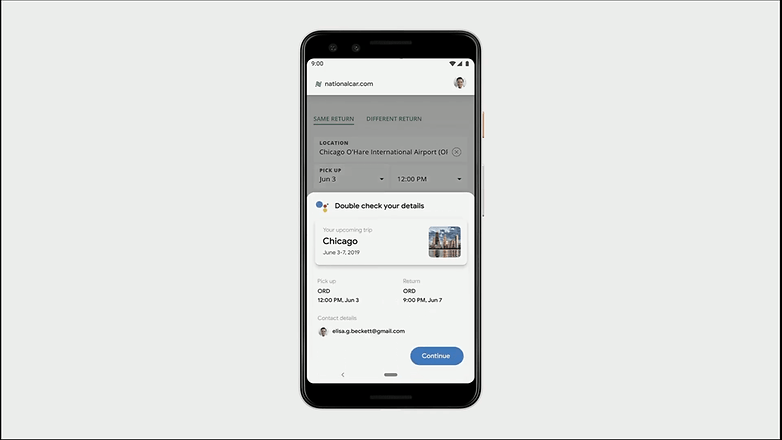
The demo on stage showed how when you get a calendar notification about an upcoming trip and ask Duplex to "book a car rental for my next trip". The AI then automatically goes online and begins to fill in your details into a car rental website. You can then confirm the details with a tap. Duplex uses information from Gmail, Calendar, and Maps to allow it to fill out as much information that Google already knows about you and your upcoming trip to make tedious booking menus quicker and easier.
One more thing.... Incognito mode is coming to YouTube and Maps
Google has had its incognito mode in Chrome for more than a decade, but now the feature is coming to Maps and YouTube. It'll work just like it does in Chrome, so you will be able to search for a place on Maps and navigate yourself around an area without gathering data and location history attached to your Google account. The same applies when watching YouTube in incognito mode.
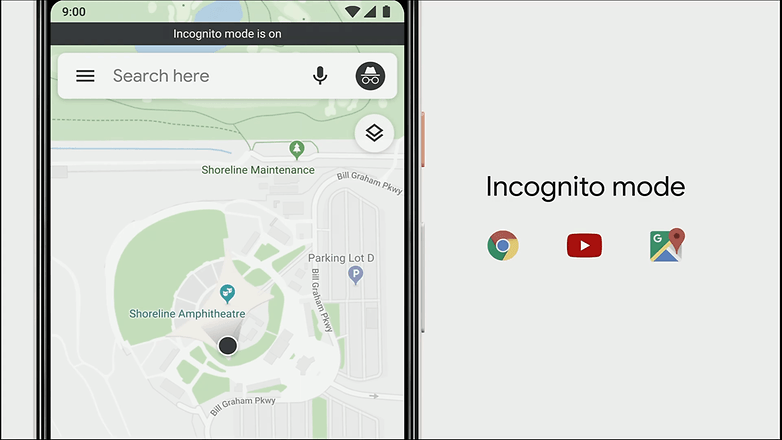
Seems like it might be useful if you want to check that new Taylor Swift music video but don't want to mess up your carefully managed YouTube viewing history. That kind of stuff can play havoc with your suggested video content.
What did you think was the coolest thing Google showed at its I/O 2019 keynote? Let us know in the comments below.



