The best 3 calendar apps for Android

Google Calendar sets a high bar for other Android calendar apps to try to reach. As solid as it is, you may have unique needs which warrant exploring some alternatives. That's why we've put together a list of the best three calendar apps on the Google Play Store.
Google Calendar
Sometimes, the obvious choice is the best one. Google Calendar is a fine choice for those on Android who are tied into the ecosystem of Mountain View. If you are already using Gmail and Maps, for example, Google Calendar is the only logical choice for managing your schedule. The apps work seamlessly together, with automation and cross-communication all over the place. Got an email about an appointment or meeting? Google will automatically add that to your calendar app for you, often with the address and phone number pulled from Google Maps.
Google Calendar may not be the most customizable calendar app on the Play Store, but for a solid app that is frequently updated, you don't need to look further than this. It's also worth remembering that Google Calendar comes pre-installed on Android smartphones and is completely free to use. You can't ask for easier and more convenient than that.
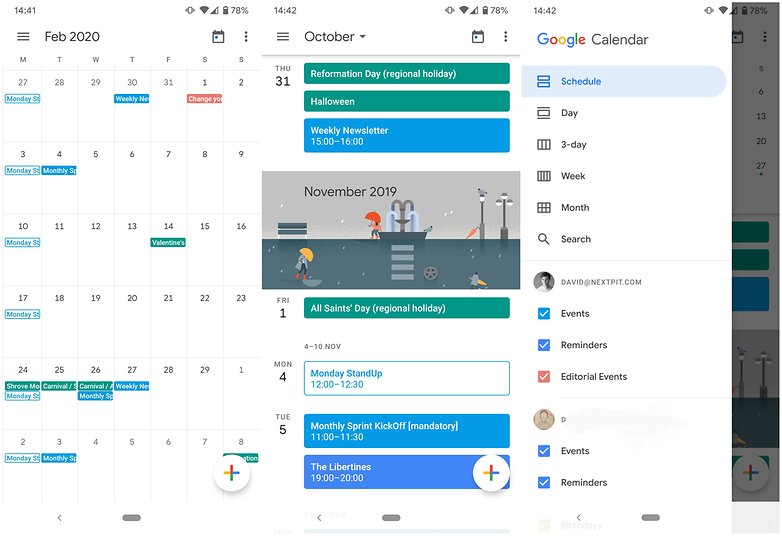
Business Calendar 2
Business Calendar 2 might be a familiar name to some people, and that's for a good reason: it has loads and loads of features, and that includes the ability to customize each calendar view individually as well as more general customization options.
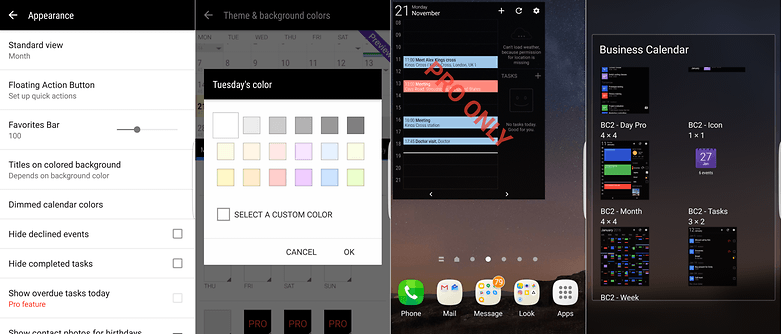
It's the ability to modify the look of basically every part of the app that might make Business Calendar 2 appeal, along with seven desktop widgets designed to give you at-a-glance information. These widgets each have multiple theme options of their own too.
Add in a whole range of different views for your appointments, and the ability to add contacts, location, notes and a few other things to each appointment, it probably does have the feature you're looking for. That doesn't mean it's necessarily the best looking option available, but it's one of the more powerful. Oh, it'll also show you a weather forecast too.
The only potential downside here is that if you don't need or want control over all the aspects and appearance of your calendar, it might be a little overwhelming but you can always just leave the defaults, to begin with. It's free to download if you don't want full customization options, or you can unlock everything for a one-off fee of around $5. Alternatively, you can unlock different 'packs' of features depending on what you need.
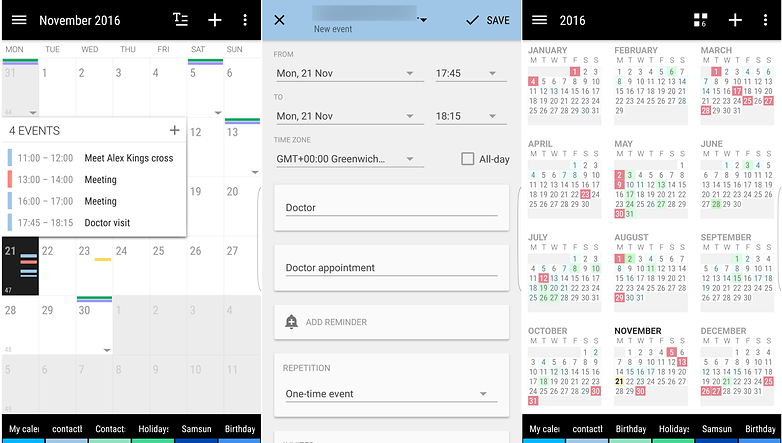
CloudCal
While the rest of the options in this list bring a similar daily and monthly overview, CloudCal has a completely different approach that uses visual cues in the overview to quickly indicate how many appointments you have each day and when they are - tapping on a specific day brings all the info into view at the bottom of the screen.
While there are a lot of options available under the hood, you will need to pay for the Pro version of the app if you want to get the most out of it. For example, you'll need the upgrade if you want to attach specific files or documents to a scheduled event, or even if you just want to add a location in Google Maps to it.
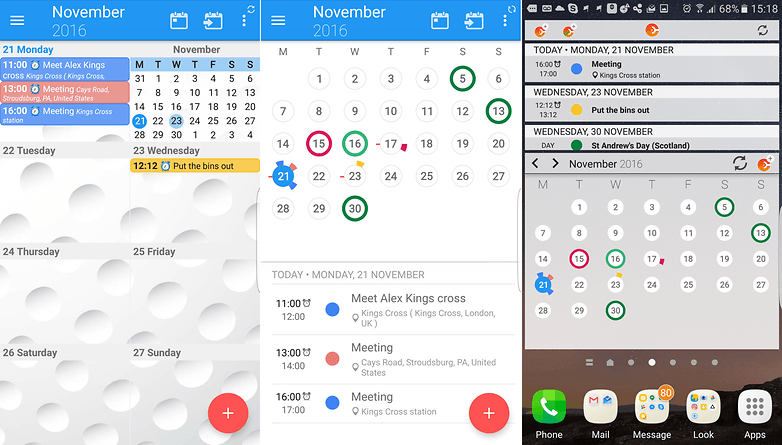
CloudCal comes with four default widget options by default, which let you to both review and add to your daily agenda without opening the main app.
It's also one of the options that offers a range of different integrations, including Facebook, Evernote, Trello, Eventbrite and others. You can also download the CloudTasks app from the same company if you want to integrate to-do lists and other tasks too.
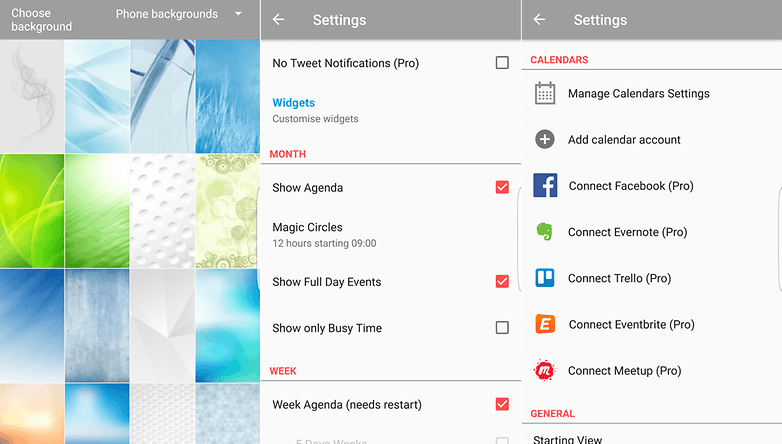
If you do want to unlock all the features, you'll need to cough up $2.49 though.
What's your favorite calendar app? Let us know in the comments below!
This article has been rewritten since first publication. Comments below may not reflect current content.




nice
Nothing against the Google calendar. But there are questions about the other two applications. I would add Weeek to your article instead of a business calendar. More user-friendly interface, more useful features. There is not only a calendar, but also a whiteboard.
I've always used the very acceptable Samsung Calander app. It has enough features to keep me happy without the need for unnecessary levels of clutter and complexity.
It obviously works seemseely within the Samsung ecosystem, this is a reason why I'm reluctant to switch.
Peace 🖖
ACalender+ My Choice
Google Calendar
I don't need anything else
But I am looking for an audio player
Must be Free or Low One Time Fee
(no pop up ads bullshit)
Without doubt the best music app is Playerpro - it has a great free version and has a small fee for additional features.
I could list the many great features, but I'll let you discover them, suffice to say they are great.
Peace 🖖
-
Admin
Sep 17, 2019 Link to commentGoogle Calendar is so strictly integrated with all the other google apps, particularly gmail, that it makes it difficult to choose any other app
Good Android Calendar app list, i use Dayhaps, its very simple easy to use app
For some of you here who like to also sync your google calendar with desktop Outlook, I recommend you guys some Outlook add-in that can do the job. It is called evo collaborator for outlook. you can google it. it will make calendars both on your android phone and outlook on laptop or pc inline. it is pretty productive!
Shift Calendar is the one i use,so easy to set up and use
Good apps. I use Calendar Lite and enjoy it very much.
I use CalendarDC, 'cause it has pc version also and it can sync with google calendar.
ACalendar is my go to beets the rest
aCalendar + Best week layout of all.
I use CalenGoo which is excellent!
I am currently using SolCalendar. It's a great product with one flaw - it does not support landscape mode when running. The widgets look great in either landscape or portrait, but the program itself insists on running in portrait no matter what mode your device is in.
I use Google calendar on my iPhone and iPad only because I used it on my droid incredible and love the integration with gmail. I used various Palm devices including the Centro phone before getting the droid incredible. I have an iPhone to be able to communicate with my family who mostly have iPhones but use so many of the Google apps that it's almost like being on Android. I also find apps on the Android sites and forums that sound interesting and most have an iOS version and enables me to try them out and use them if I like them. Just saying.
Digical.
I am trying to find a calendar app that integrates Wunderlist or one of the other popular, multi-platform to-do list apps so that my tasks will show up in the daily agenda widget. Outlook does that, but there is no way to control the look of that widget. Some apps to potentially check in this thread, though.
I am impressed with A calendar !